Products >> Accessories >>
JHEMCU MS4525 INAV PIX PX4 FC AIRSPEED
- Product No.:2024418192417
- Price:45.99
Please carefully check the line power supply voltage and line sequence to avoid burning the module, there is a detection function before shipment, and if the burndown is caused by improper power supply, you will be responsible for the consequences. Don't make a detour for these, and don't accept it.
MS4525 airspeed meter is an airspeed measurement module for fixed-wing aircraft or vertical take-off and landing aircraft, which measures the relative speed of the aircraft and the air, which can help the drone to fly and land stably and avoid stalling under windy conditions. It is an indispensable component of fixed-wing, vertical take-off and landing models.
Sensor MS4525 working voltage 4.7~5.2V
Support firmware Ardupilot, PX4, INAV interface 12C (IIC)
Weight 3.6g (sensor); 16.8g (airspeed tube) The airspeed tube is 92mm long and 14mm in diameter
The PIX version of the differential pressure sensor uses an I2C interface for the digital output, and the total error within the compensation range is less than 1.0%. The digital output reduces interference compared to the analog output.
The upper dynamic pressure, the dynamic crimping straight pipe, the lower static pressure, the static crimping side has holes.
Sensor: Static pressure below, dynamic pressure above.
Compatible with the connection of the airspeed tube
The long end is connected to the dynamic pressure hole above the airspeed meter, and the short one is connected to the static pressure hole below the airspeed meter
Check the operation
You can use APM Planner or other ground stations to read the airspeed count. Blow into the pitot tube and observe the response. Both zero and small oscillations (2-3) are normal in still air. The airspeed varies with the square root of the pressure, so the change is very small at near zero pressure difference, while a larger pressure change is required to produce the estimated speed change when flying. If you see mostly 0, 1, 2, and occasionally bounce back to 3 or 4, think it's normal. You won't see such a change when flying.
After installing the airspeed sensor, don't forget to calibrate.
The Pixhawk can use this digital airspeed sensor. Connect the airspeed sensor to the Pixhawk's I2C port (or I2C interposer board module).
Enable the digital airspeed sensor
Next Product:Ruibet 2-6S
Contact Us

Name: Mr Michael Liu
Tel: +86 17702601025
E-mail: [email protected]
Skype: live:.cid.8489bddde23f6296
QQ: 88946272
Add: Room 601,Jiaoyu Road,Liaobu.Dongguan.China



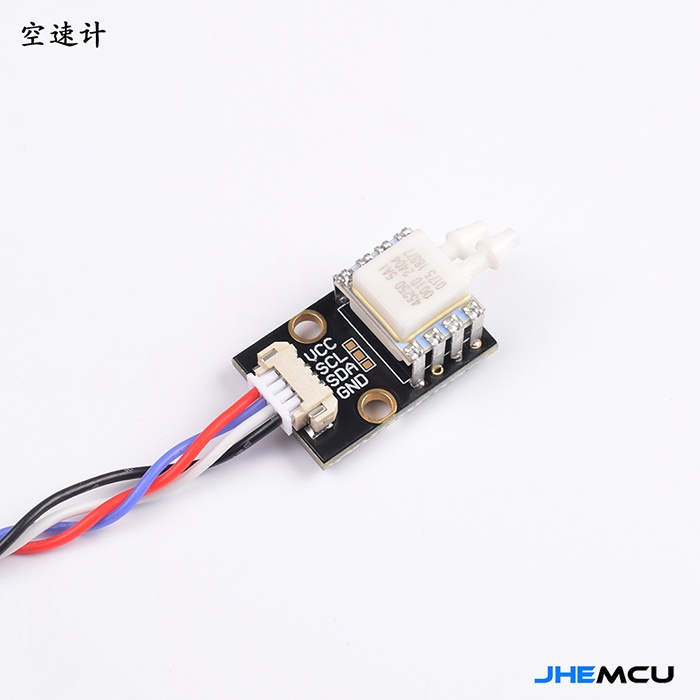
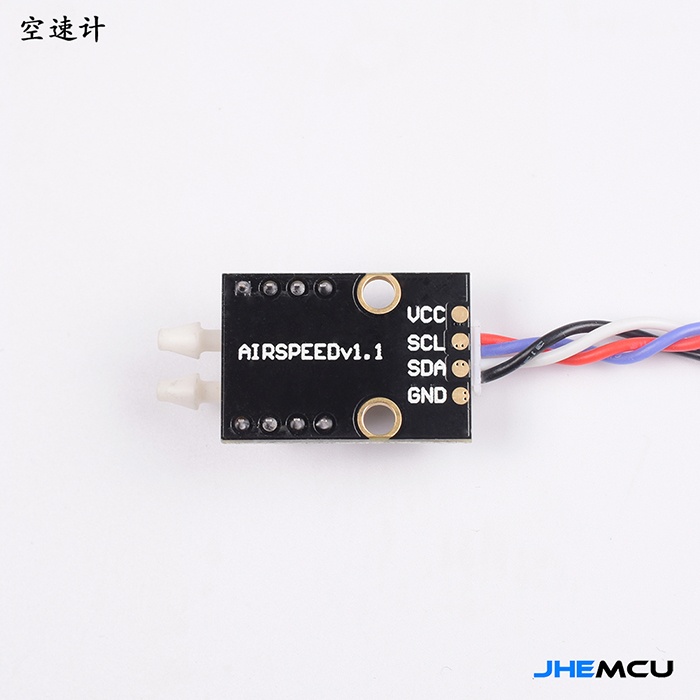




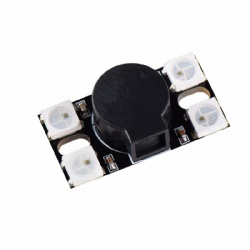
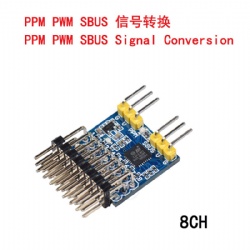







 Skype Chat
Skype Chat Mail inquiry
Mail inquiry QQ online
QQ online